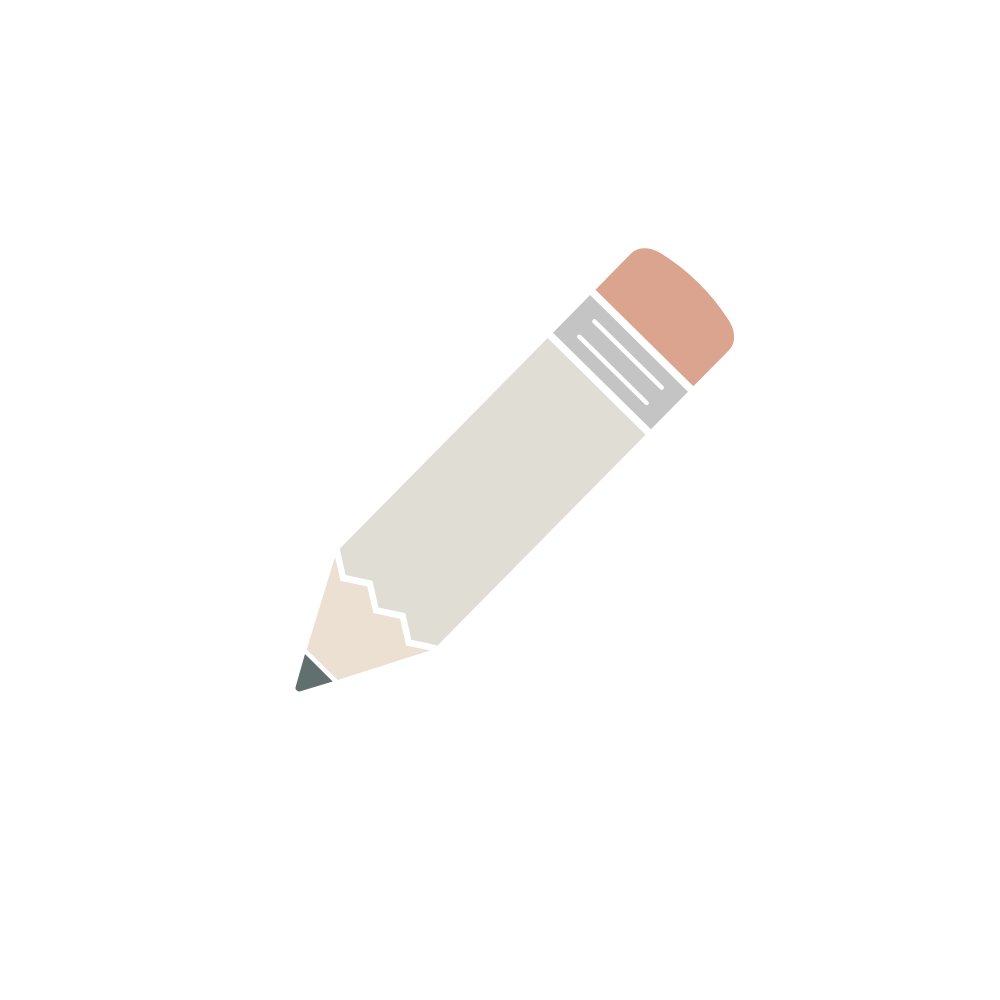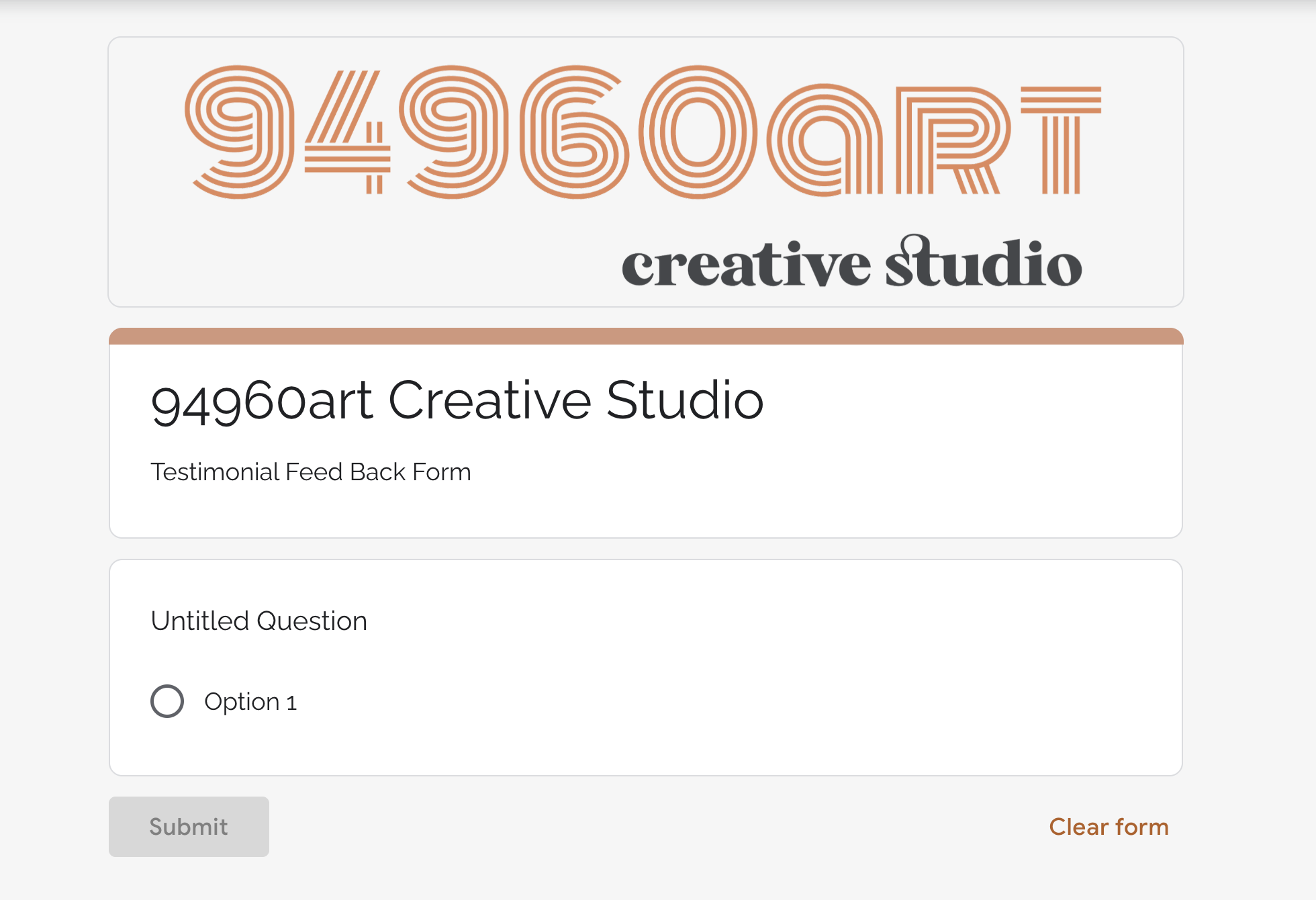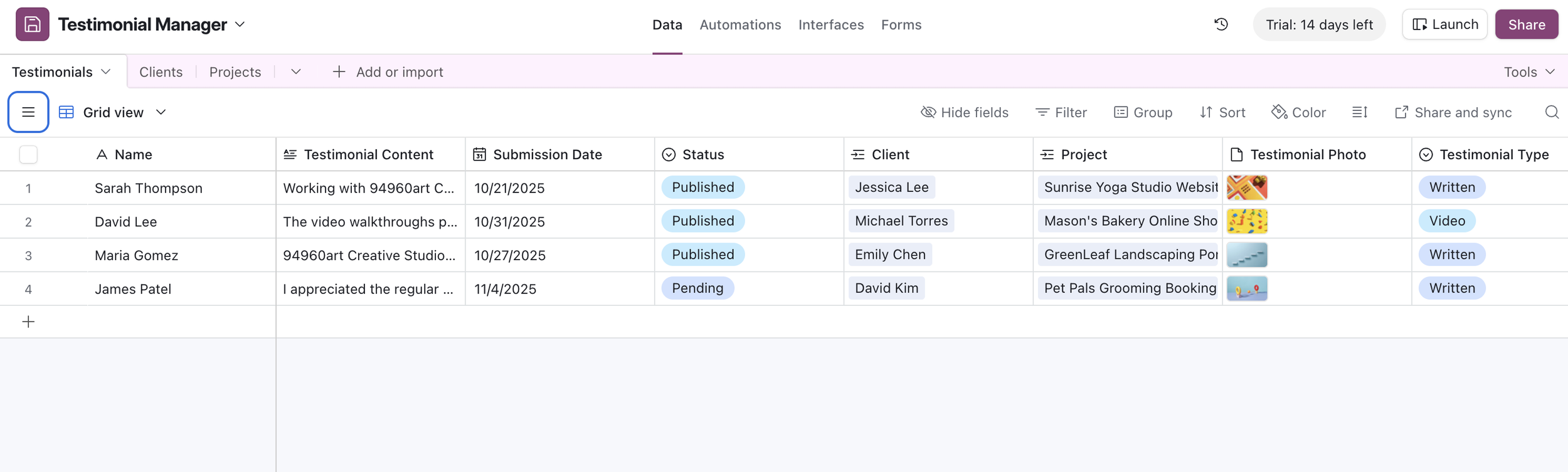The Testimonial Toolkit
Collect authentic, story-driven feedback (without the awkward ask)
It’s easy to move straight into the next client, the next project, the next launch — but, as I said my last blog post, there’s real value in pausing to gather what just happened.
Those reflections, reactions, and “I can’t believe how good this feels” moments are gold — not just for your portfolio, but for your confidence, your storytelling, and your future clients who are still on the fence.
This toolkit is here to make that part simple and seamless.
Below you will find some of my favorite questions that spark genuine, story-driven testimonials (the kind that sound like your client, not a template), plus tools I use - and one I recently discovered — that can help you collect them without extra admin headaches.
It’s everything you need to capture the afterglow of a great project — and turn it into social proof, clarity, and a beautiful reminder of the impact your work creates.
Section 1: Questions to Ask
1. Before We Worked Together
Help clients describe what things felt like before your project.
What was happening in your business or life that made you reach out?
What challenges were you facing?
What were you hoping this project would help you do or feel?
Had you worked with anyone like me before? How was this different?
2. The Experience
Invite them to describe the process and partnership.
What did you enjoy most about working together?
How did you feel during the process?
Was there anything that surprised you along the way?
How would you describe my approach or style?
If you could sum up our collaboration in three words, what would they be?
3. The Transformation
Explore the after — what’s changed since.
What feels different now that the project is complete?
What kind of feedback have you gotten from others?
Has your confidence shifted?
What’s been the biggest win or outcome?
4. Results & Impact
Encourage light, conversational metrics.
Have you noticed more engagement or inquiries?
Has anything become easier for you — like sharing your work or showing up online?
How would you describe the difference this made?
5. Reflection & Recommendation
Great for pull quotes and marketing snippets.
What part of the experience are you most grateful for?
What would you tell someone thinking about hiring me?
What advice would you give your past self?
How would you describe your overall experience in one sentence?
Section 2: Tools to Collect Testimonials
Once you’ve got your questions ready, it’s time to make the process effortless — both for you and your clients.
The right tool can turn testimonial-gathering from a good intention into a simple, repeatable system.
Here are a few of my favorites, depending on how you like to work and how visual you are.
My Squarespace Form
Squarespace Forms
This is always my go to. It’s my preferred web platform for a reason! They have (almost) everything you could ever need, including beautiful forms. They are effortless, on-brand and so easy to use I’m pretty sure my pug Lucy could almost use them. They look professional and matche your site’s design automatically.
Best for: Seamless client experience
Pro tip: Redirect to a “thank-you” page that feels warm and personal.
A Google Form
Google Forms
This isn’t what I recommend first, but if you are looking for an easy and familiar way to collect feedback, you can’t go wrong. They are simple, recognizable, and easy to share.
My only criticism, honestly, is that they are just a titch too hard to brand to my taste.
Best for: Freelancers and small teams
Pro tip: Let clients upload a headshot or logo for their testimonial.
Airtable View
Airtable
For those of you with much larger volumes of clients, teams and/or testimonials to track, this is a great solution I recently discovered. I did a test run to get a feel for the tool. It was easy to start and the AI did all the formatting and design for me. It is a great tool for visual organization and tracking. My only complaint was that it was a bit overwhelming for my tiny creative brain. Think more database meets spreadsheet management. But there will be people who will LOVE this tool.
It has a clean dashboard to store testimonials over time.
Best for: Tracking multiple projects
Pro tip: Add columns for assets, approval status, and pull quotes.
Gathering testimonials doesn’t have to feel awkward or like one more task on your to-do list. When you make it part of your creative rhythm — asking while the excitement is still fresh — you capture your clients’ words at their most authentic and enthusiastic.
Keep it simple. Send the form. Screenshot the sweet DMs. Add the quotes to your Airtable.
And every so often, read through them yourself — as a quiet reminder of the transformation you help create.
Because your work deserves to be seen and remembered — in your client’s words, and in your own.
As always, if you check this out, let me know how it goes! And if you run into any trouble, feel free to contact me!